
Back to Workflows
Transcribe meetings or voice clips
Whenever I have interviews, meetings, or even quick audio memos, I run them through this process to get clear, editable text in minutes.
For Mac power users
For productivity nerds
Iryna Rybochka
Content distribution specialist
Date published
September 23, 2025
Step-by-step process

Step 1
Drop audio or video files into WhisperTranscribe.


Step 2
Wait for automatic transcription.


Step 3
Analyze or summarize text using PDF Pals or BoltAI.


Step 4
Highlight key points in SideNotes.


Step 5
Export a clean summary for sharing or documentation.


Step 6


Step 7


Step 8


Step 9


Step 10

Try this workflow on Setapp
Start free trial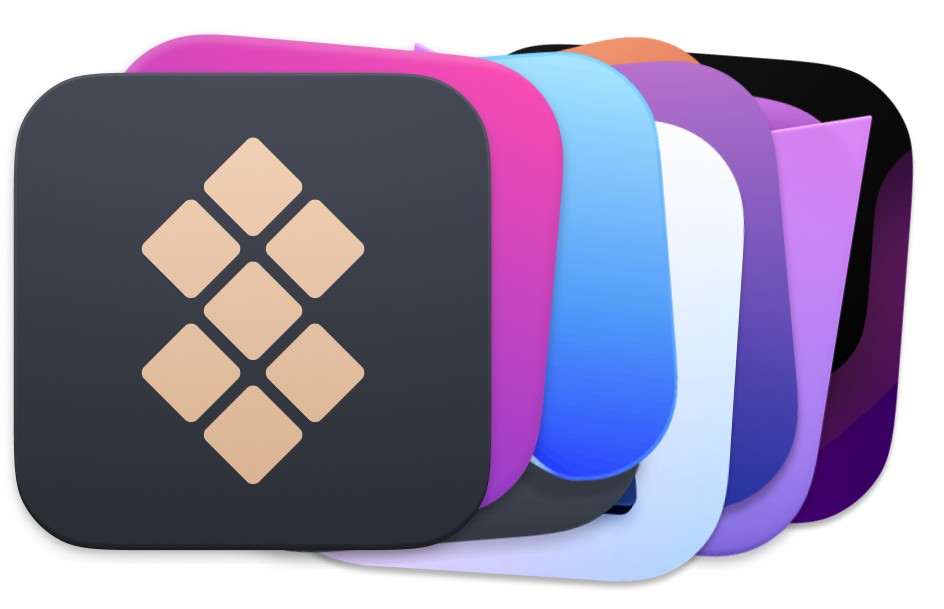


Company
HomeAll appsHow it worksPricingAbout SetappDownload SetappGetting started with SetappUninstall SetappBest apps
VPN for MacYouTube downloader for MacScreen recorder for MacAntivirus for MacBrowser for MacRecovery software for MacPassword manager for MacVideo editing software for MacNote-taking app for MacTerminal for MacCalendar app for MacScreenshot tool for MacRemote desktop for MacCloud backup for MacOur best content
All macOS versionsAll iOS versionsMacBook generations in orderiPhone releases in orderiPad generations in orderAirPods generations in orderHow-tos
View clipboard history on MacChange folder icon or color on MacRecover deleted iPhone photosAccess unrecognized external driveAccess your Mac remotelyUse recovery mode on MacView and kill processes on MacStop Mac from sleepingCheck MacBook temperatureFix frozen MacReset iPhoneReset iPadOur best content
All macOS versionsAll iOS versionsMacBook generations in orderiPhone releases in orderiPad generations in orderAirPods generations in orderHow-tos
View clipboard history on MacChange folder icon or color on MacRecover deleted iPhone photosAccess unrecognized external driveAccess your Mac remotelyUse recovery mode on MacView and kill processes on MacStop Mac from sleepingCheck MacBook temperatureFix frozen MacReset iPhoneReset iPadBest apps
VPN for MacYouTube downloader for MacScreen recorder for MacAntivirus for MacBrowser for MacRecovery software for MacPassword manager for MacVideo editing software for MacNote-taking app for MacTerminal for MacCalendar app for MacScreenshot tool for MacRemote desktop for MacCloud backup for Mac© 2024 MacPaw Way Ltd. 6 Maximou Michailidi Str, Maximos Plaza Tower 3, 1st floor, Flat/Office 101, 3106, Limassol, Cyprus







