
Back to Workflows
Record a video of yourself for online tutoring
Record a clear, professional-looking video of yourself for online lessons or tutoring. Combine webcam and screen recording to explain concepts visually and keep viewers engaged.
For content creators
For marketers
Olena Khodos
Content Marketing Manager
Date published
September 23, 2025

Step 1
Open CleanShot X and select the screen + webcam recording mode.


Step 2
Position your webcam overlay and test your mic settings.


Step 3
Record a short test to ensure lighting and clarity.


Step 4
Start recording your lecture or tutorial session.


Step 5
Pause and resume as needed using CleanShot shortcuts.


Step 6
Trim the beginning and end, then export your video.


Step 7


Step 8


Step 9


Step 10

Try this workflow on Setapp
Start free trial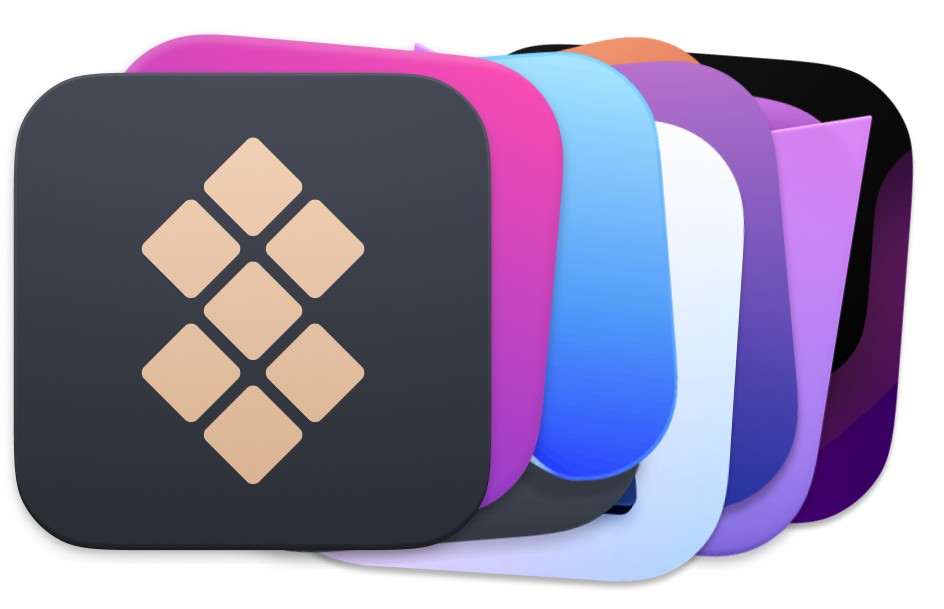


© 2024 MacPaw Way Ltd. 6 Maximou Michailidi Str, Maximos Plaza Tower 3, 1st floor, Flat/Office 101, 3106, Limassol, Cyprus







