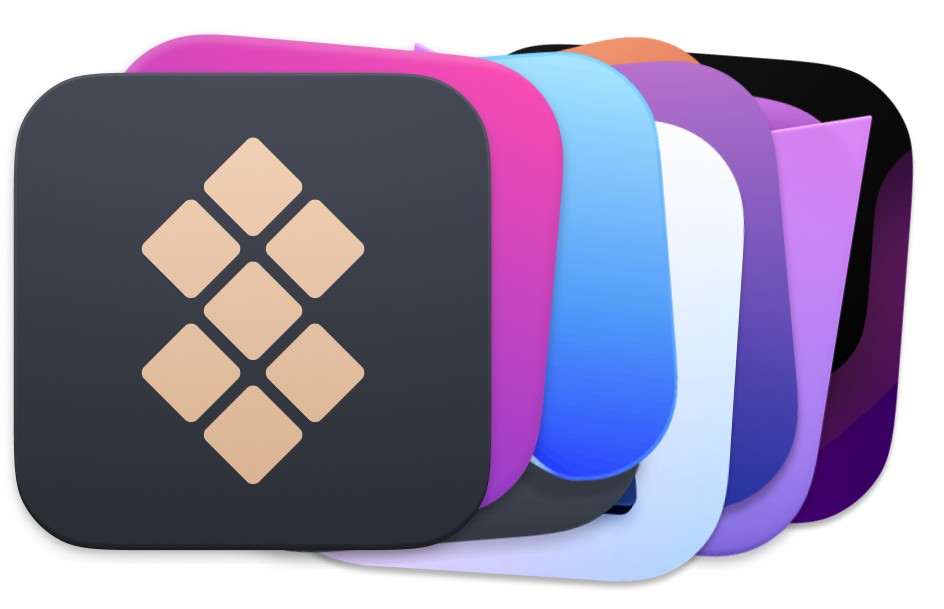Step-by-step process

Step 1
Set up CleanShot X to record your webcam and screen.


Step 2
Start recording your podcast with video and real-time voice.


Step 3
Clean up the visuals in CameraBag Pro by adjusting lighting.


Step 4
Use Permute to export in podcast-friendly formats (MP4, WebM).


Step 5
Create a thumbnail or cover image for your video podcast.


Step 6
Publish your episode to YouTube or your podcast platform.


Step 7


Step 8


Step 9


Step 10