
Back to Workflows
Organize and tag visual assets for a project
Whenever I kick off a new project, I set up this simple system to organize all images, exports, and mockups from day one. No more messy desktops or missing files.
For marketers
For designers
For content creators
Yanina Sych
Marketing Designer
Date published
September 23, 2025
Step-by-step process

Step 1
Use HoudahSpot to search and gather all project files.


Step 2
Tag assets by type, usage, or campaign.


Step 3
Use IconJar to preview and group icons.


Step 4
Clean up duplicates and archive old versions with Spotless.


Step 5
Organize everything into a master folder.


Step 6
Share the structure with your team.


Step 7


Step 8


Step 9


Step 10

Try this workflow on Setapp
Start free trial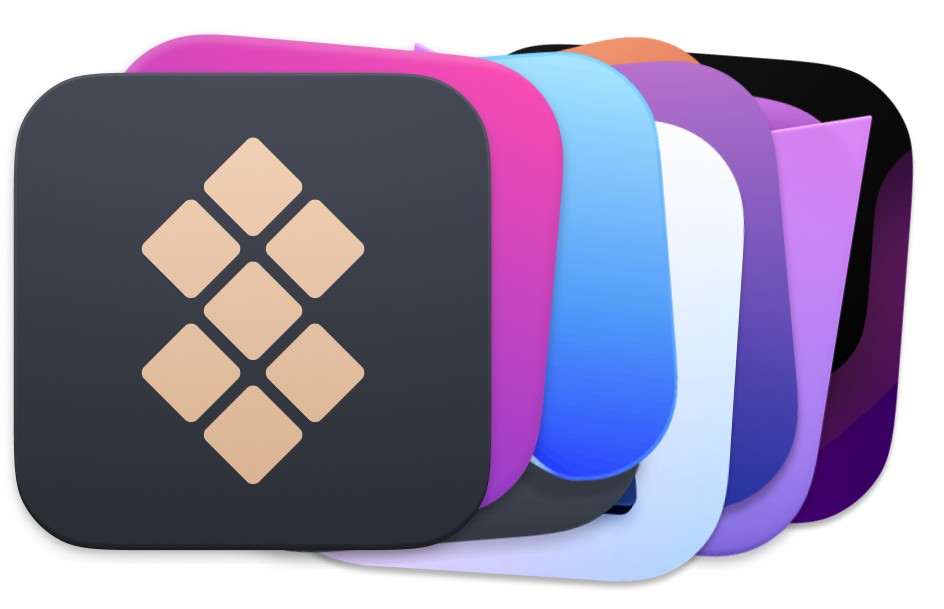


Company
HomeAll appsHow it worksPricingAbout SetappDownload SetappGetting started with SetappUninstall SetappBest apps
VPN for MacYouTube downloader for MacScreen recorder for MacAntivirus for MacBrowser for MacRecovery software for MacPassword manager for MacVideo editing software for MacNote-taking app for MacTerminal for MacCalendar app for MacScreenshot tool for MacRemote desktop for MacCloud backup for MacOur best content
All macOS versionsAll iOS versionsMacBook generations in orderiPhone releases in orderiPad generations in orderAirPods generations in orderHow-tos
View clipboard history on MacChange folder icon or color on MacRecover deleted iPhone photosAccess unrecognized external driveAccess your Mac remotelyUse recovery mode on MacView and kill processes on MacStop Mac from sleepingCheck MacBook temperatureFix frozen MacReset iPhoneReset iPadOur best content
All macOS versionsAll iOS versionsMacBook generations in orderiPhone releases in orderiPad generations in orderAirPods generations in orderHow-tos
View clipboard history on MacChange folder icon or color on MacRecover deleted iPhone photosAccess unrecognized external driveAccess your Mac remotelyUse recovery mode on MacView and kill processes on MacStop Mac from sleepingCheck MacBook temperatureFix frozen MacReset iPhoneReset iPadBest apps
VPN for MacYouTube downloader for MacScreen recorder for MacAntivirus for MacBrowser for MacRecovery software for MacPassword manager for MacVideo editing software for MacNote-taking app for MacTerminal for MacCalendar app for MacScreenshot tool for MacRemote desktop for MacCloud backup for Mac© 2024 MacPaw Way Ltd. 6 Maximou Michailidi Str, Maximos Plaza Tower 3, 1st floor, Flat/Office 101, 3106, Limassol, Cyprus







