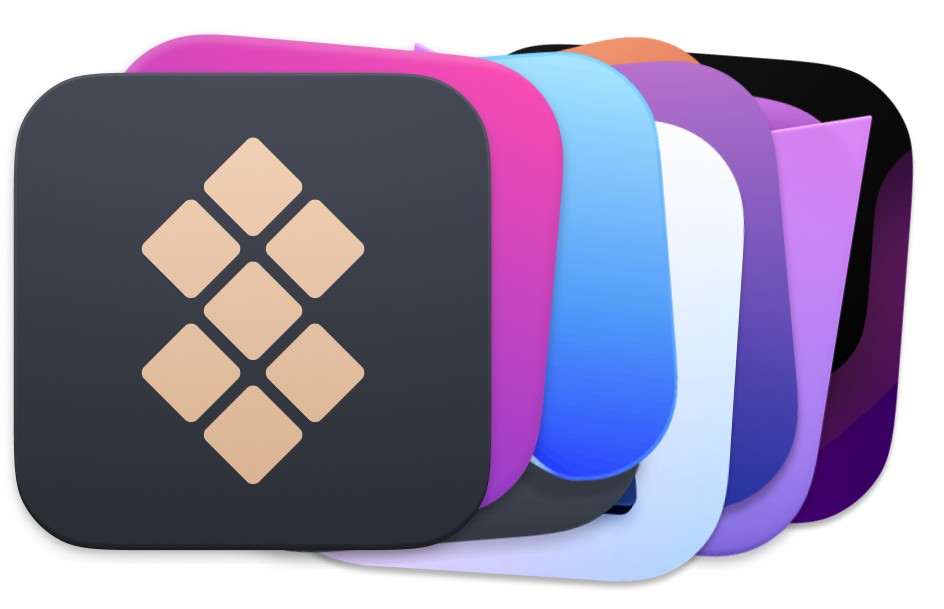Step-by-step process

Step 1
Open MindNode and start a quick mind map to capture all the random ideas I have — scenes, arguments, headlines, or just phrases that pop into my head.


Step 2
Group related thoughts into branches, I usually go by themes, sections, or plot points depending on the project.


Step 3
Export the outline from MindNode into a markdown format or copy it directly.


Step 4
Open Ulysses and paste the structure into a new writing sheet. I turn each main idea into a header or section.


Step 5
Add quick notes in NotePlan — this is where I keep reminders, to-dos, or references I’ll need later while writing.


Step 6
Review the full outline before drafting. I check that everything flows logically and that I’m clear on my starting point.


Step 7


Step 8


Step 9


Step 10